New in VRCE2020:
- New advice format! VRCE gives you the choice between the standard text based explanation for each setup change or the new – simpler – UP or DOWN arrow for each chassis subject
- Qualify higher! With the new qualifying session advice, you can take your trusted setup and make it faster just for the qualifying session. Don’t forget to revert back for the race though!
- New car types! VRCE now has Sprint-type and Kart default car advice, each with different setup advice based on their specific chassis options.
- More advice! Now with even more advice, including stagger for those Sprint and Outlaw cars
- Severity matters! Choose how severe the car’s condition and VRCE will provide the best solution(s) to fix the problem without over or under doing it.
- Tire Delta! The new adjustable tire delta allows you to tweak the formula for matching your setup’s tire temperatures, allowing you to fine tune the most important aspect of your setup more or less that day.
- More language options. VRCE2020 allows you to create your own language translations with a simple text editor. Make your own to share with others.
- Free extras! Both the “Learn to setup your race car” eBook by Tim McArthur and the easy to use setup tuning flowcharts are included with Virtual Race Car Engineer 2020
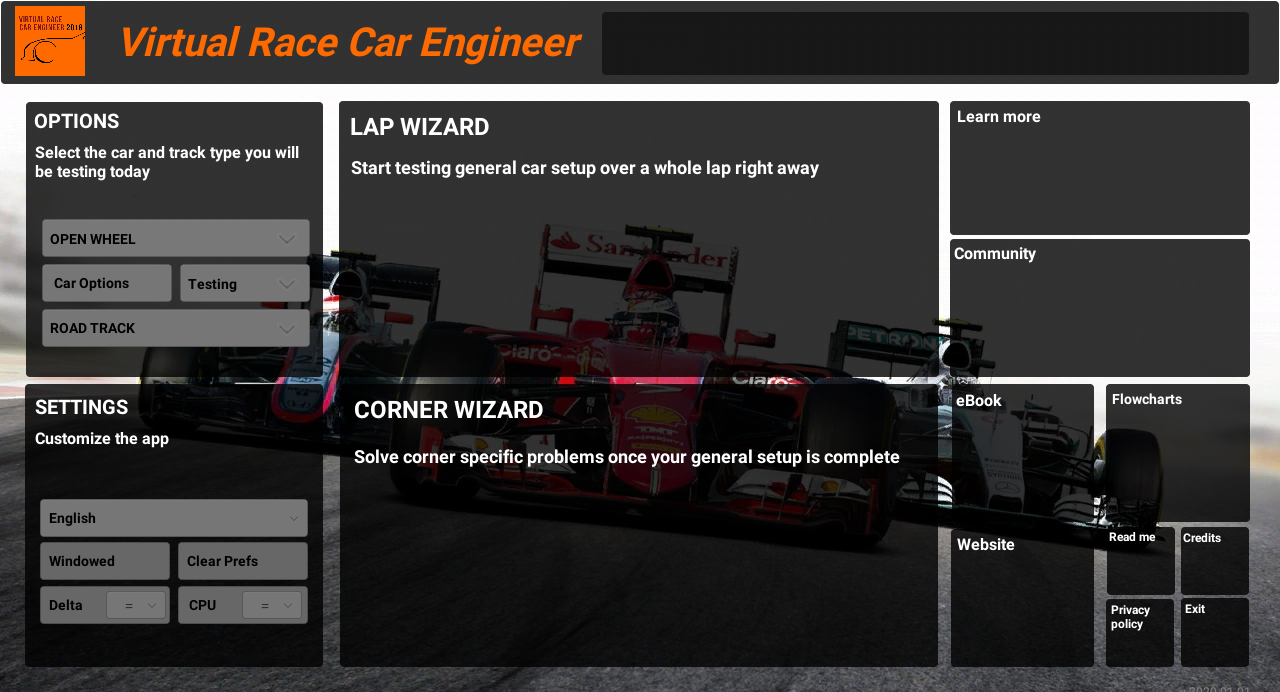
Hi , i own VREC 2018 , how can i upgrade it to 2020 with the discount ? Can u tell me step by step?
Thx
You can upgrade at a discount at this page